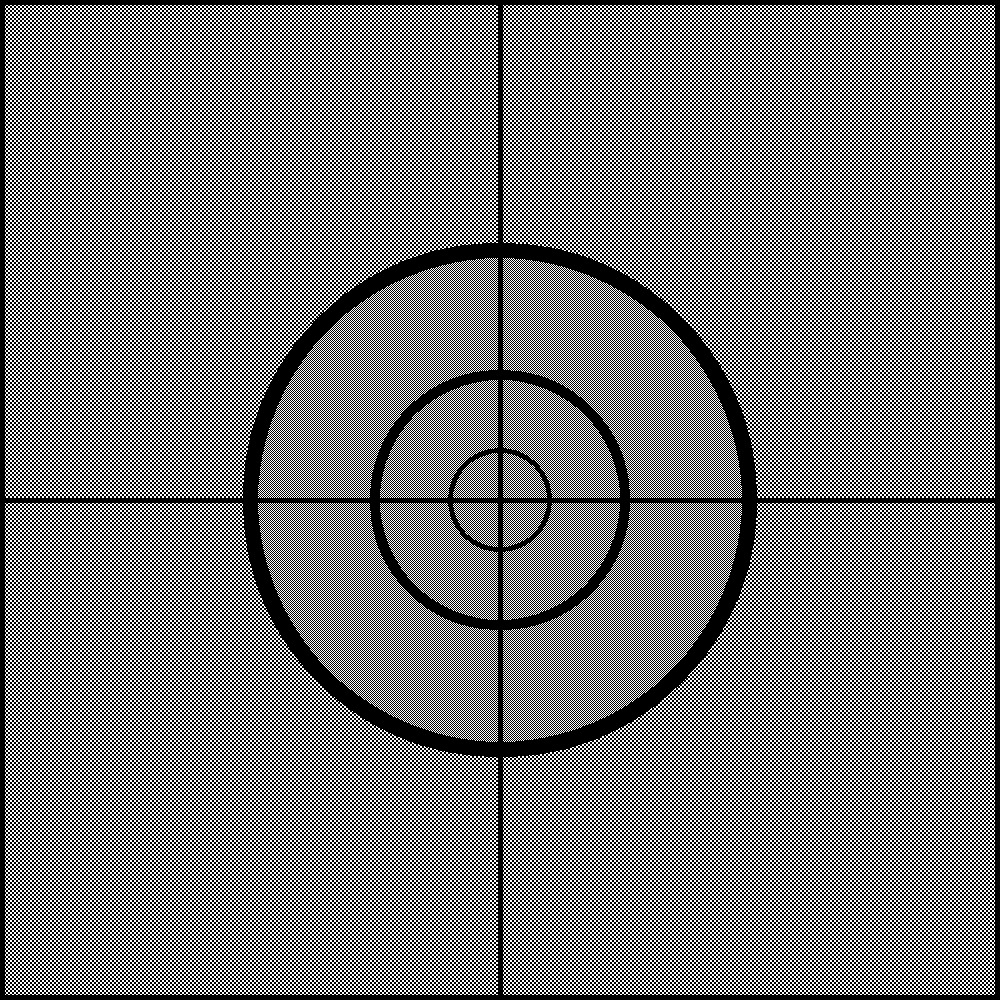- Posts: 76
- Thank you received: 0
adding pics
- insomnia
-
 Topic Author
Topic Author
- Offline
- Senior Member
-

Less
More
17 years 2 weeks ago #5429
by insomnia
adding pics was created by insomnia
Hi guys
any idea how to add pics? ive tried the normal route of imageshack/tinypic etc , but i can seem to paste pics
any idea how to add pics? ive tried the normal route of imageshack/tinypic etc , but i can seem to paste pics
Please Log in or Create an account to join the conversation.
- giveortake
-

- Offline
- Administrator
-

Less
More
- Posts: 563
- Thank you received: 25
17 years 2 weeks ago #5430
by giveortake
What is your philosophy of life or your creed ?
\"Have a good time, ALL THE TIME\"
Wisdom is better than silver and gold !
Replied by giveortake on topic adding pics
What is your philosophy of life or your creed ?
\"Have a good time, ALL THE TIME\"
Wisdom is better than silver and gold !
Please Log in or Create an account to join the conversation.
- GekoMusic94
-

- Offline
- Senior Member
-

Less
More
- Posts: 53
- Thank you received: 1
15 years 6 months ago #9140
by GekoMusic94
Replied by GekoMusic94 on topic adding pics
http://picasaweb.google.it/lh/photo/K6VizdrlUIxqv9RdCyVlgQ?feat=directlink
Please Log in or Create an account to join the conversation.
- bee
-

- Offline
- Platinum Member
-

Less
More
- Posts: 2090
- Thank you received: 34
15 years 6 months ago #9141
by bee
test......
this works ok. i use photobucket ( www.photobucket.com ) just copy the img code, past to your post. and by magic it appears......
it may be worth checking your setting with image shack etc. if you have your images as private some times you cant view them out side of image shack etc even if you copy the img code...... hope this helps.
Replied by bee on topic adding pics
test......
this works ok. i use photobucket ( www.photobucket.com ) just copy the img code, past to your post. and by magic it appears......
it may be worth checking your setting with image shack etc. if you have your images as private some times you cant view them out side of image shack etc even if you copy the img code...... hope this helps.
Please Log in or Create an account to join the conversation.
- giveortake
-

- Offline
- Administrator
-

Less
More
- Posts: 563
- Thank you received: 25
15 years 6 months ago #9142
by giveortake
What is your philosophy of life or your creed ?
\"Have a good time, ALL THE TIME\"
Wisdom is better than silver and gold !
Replied by giveortake on topic adding pics
Also, you can upload your pictures directly onto our server: check
this thread
for details. smiley1
What is your philosophy of life or your creed ?
\"Have a good time, ALL THE TIME\"
Wisdom is better than silver and gold !
Please Log in or Create an account to join the conversation.
- tony.a.s.s.
-

- Offline
- Moderator
-

Less
More
- Posts: 1344
- Thank you received: 12
15 years 6 months ago #9143
by tony.a.s.s.
Peace and goodwill to all speaker builders
Replied by tony.a.s.s. on topic adding pics
After not putting photos up for a while, I went back to Image shack, it had changed its format from when I last used it. However, I then realized you don't have to go out side the forum to do it. After you've written your piece, if you curse down you will see the attachment bit. I just put the photos on desktop and then attache. It's the simplest way I've found so far.
If you look back at some of my photos, you will see they are contained in a box with attachment written on the bottom. Good luck.
If you look back at some of my photos, you will see they are contained in a box with attachment written on the bottom. Good luck.
Peace and goodwill to all speaker builders
Please Log in or Create an account to join the conversation.
- bitzo
-

- Offline
- Platinum Member
-

Less
More
- Posts: 637
- Thank you received: 1
15 years 6 months ago #9145
by bitzo
Replied by bitzo on topic adding pics
how could I cancel an attachment?
Please Log in or Create an account to join the conversation.
- giveortake
-

- Offline
- Administrator
-

Less
More
- Posts: 563
- Thank you received: 25
15 years 6 months ago #9146
by giveortake
Just edit the message and you will find a "Delete attachment" button at the bottom. smiley2
What is your philosophy of life or your creed ?
\"Have a good time, ALL THE TIME\"
Wisdom is better than silver and gold !
Replied by giveortake on topic adding pics
bitzo wrote: how could I cancel an attachment?
Just edit the message and you will find a "Delete attachment" button at the bottom. smiley2
What is your philosophy of life or your creed ?
\"Have a good time, ALL THE TIME\"
Wisdom is better than silver and gold !
Please Log in or Create an account to join the conversation.
- bitzo
-

- Offline
- Platinum Member
-

Less
More
- Posts: 637
- Thank you received: 1
15 years 6 months ago #9147
by bitzo
Replied by bitzo on topic adding pics
advice: too much trigonometry make you blind
Please Log in or Create an account to join the conversation.
- GekoMusic94
-

- Offline
- Senior Member
-

Less
More
- Posts: 53
- Thank you received: 1
15 years 6 months ago #9155
by GekoMusic94
Replied by GekoMusic94 on topic adding pics
And with google PicasaWeb? How can i add a pic?
Please Log in or Create an account to join the conversation.
Time to create page: 0.379 seconds